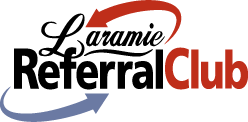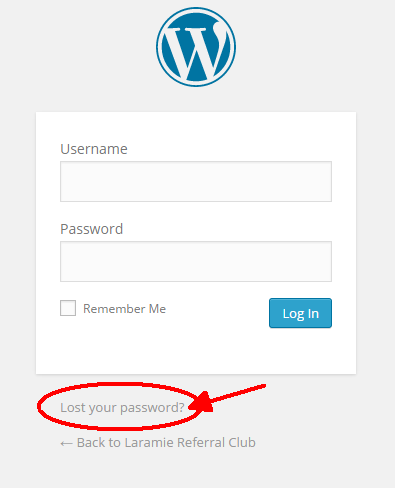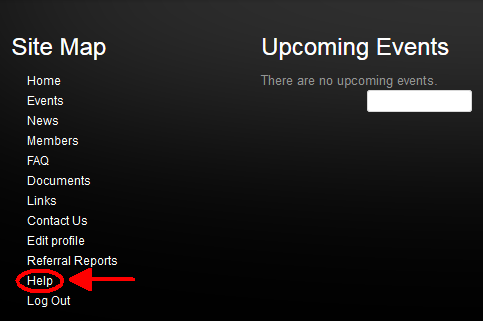For new members and those who have just plain forgotten, our former president Chris Zachidny included the content below, so follow the directions on how to access your profile on the LRC website.
What is my Username? typically it is the first letter of your first name plus your last name. So if your name is John Brown, it will be jbrown.
What is my Password? Well, it doesn’t matter. If you have lost or forgot your password you can easily get a new one. Just go to the login page and click the Lost your password link and follow the reset process. You will need your Username or Email to do this. Should be a piece of cake. 🙂
How do I amend my Profile and use the website? Well, it is easier to show you than describe it in text. That is why there are about 30 minutes of video tutorials available. And they are broken into chapters so you can just watch the chapter(s) you need. PLEASE NOTE: You must login in first to access the videos. Once you login, you will find a link to the Help Videos in the footer of every page. The Help Video link only shows up once you login! The link will look like this.